Help and manuals
How to move a photo to the desired taxon: step by step
online plant identification guide
Step 1
Click on the button ![]() ("Move photo to taxon") to the left of the image or click on the "Move the photo" link under the image.
("Move photo to taxon") to the left of the image or click on the "Move the photo" link under the image.
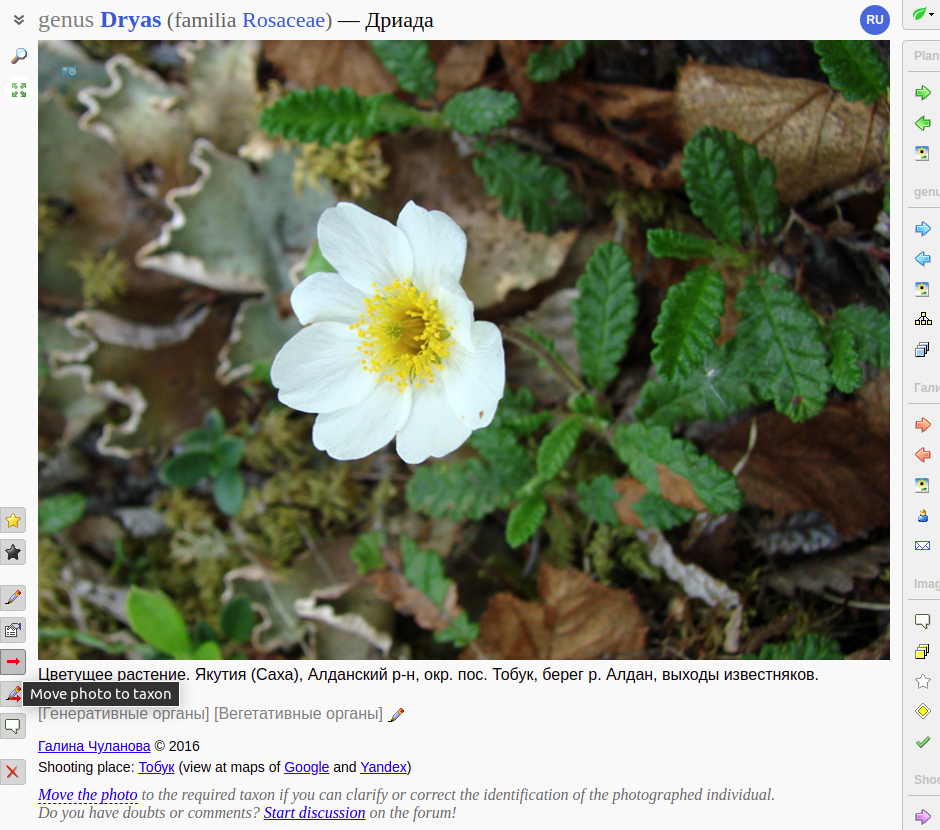
Step 2
In the form "Moving the image" enter the Latin or Russian name of the taxon or part of it (for example, "Dryas punc"), then click the "Apply" button.
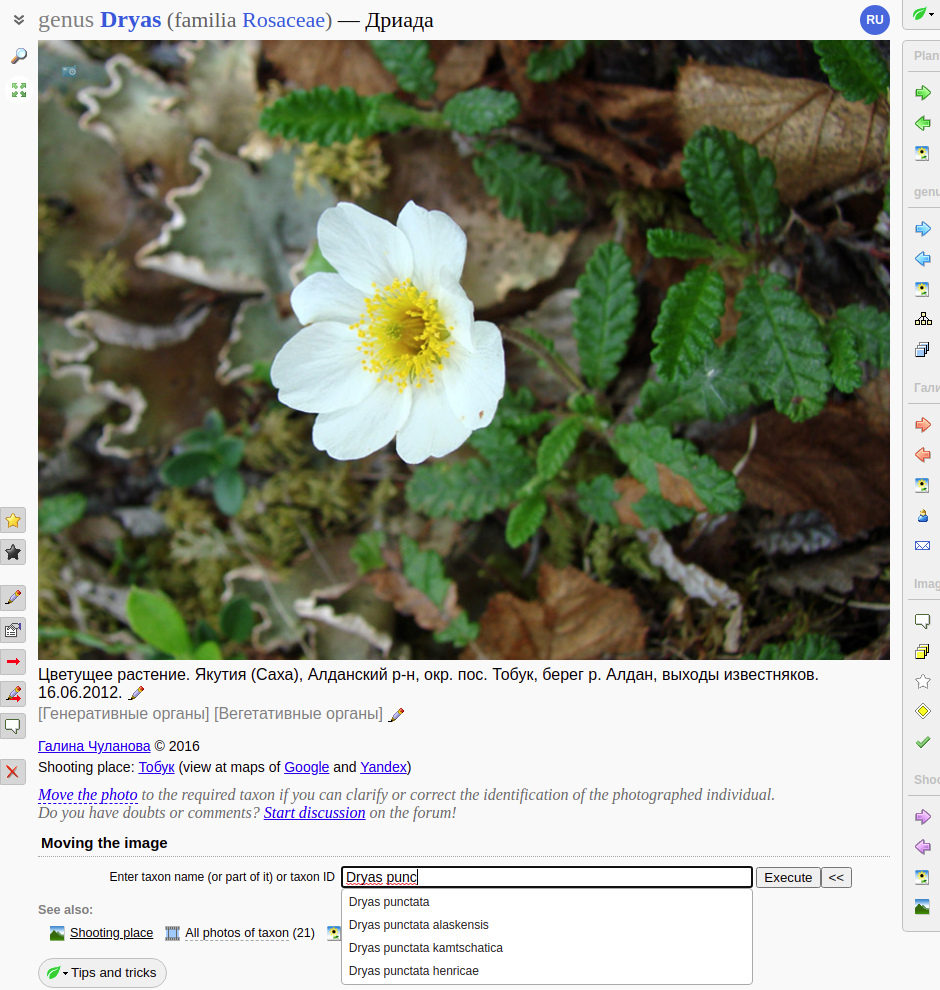
Step 3
If several suitable taxa were found, select the one you need from the list.
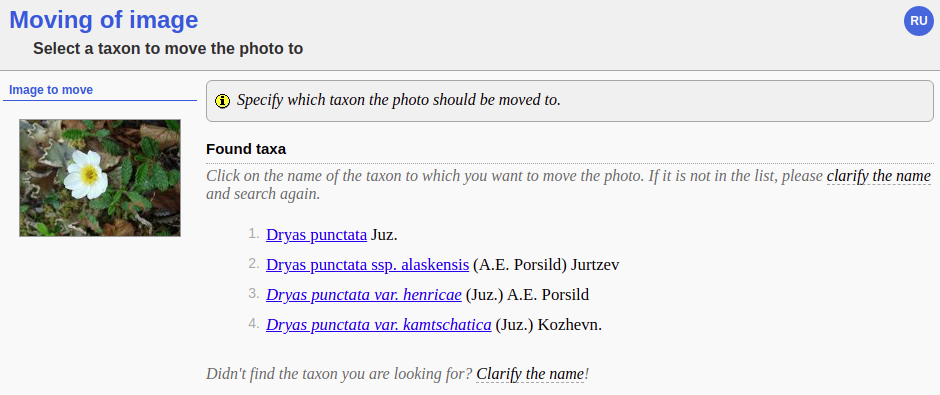
Step 4
- Make sure to choose the correct taxon (its Latin name is in the page title).
- Correct the descriptions of the transferred images, if they require it.
- Click the "Attach" button
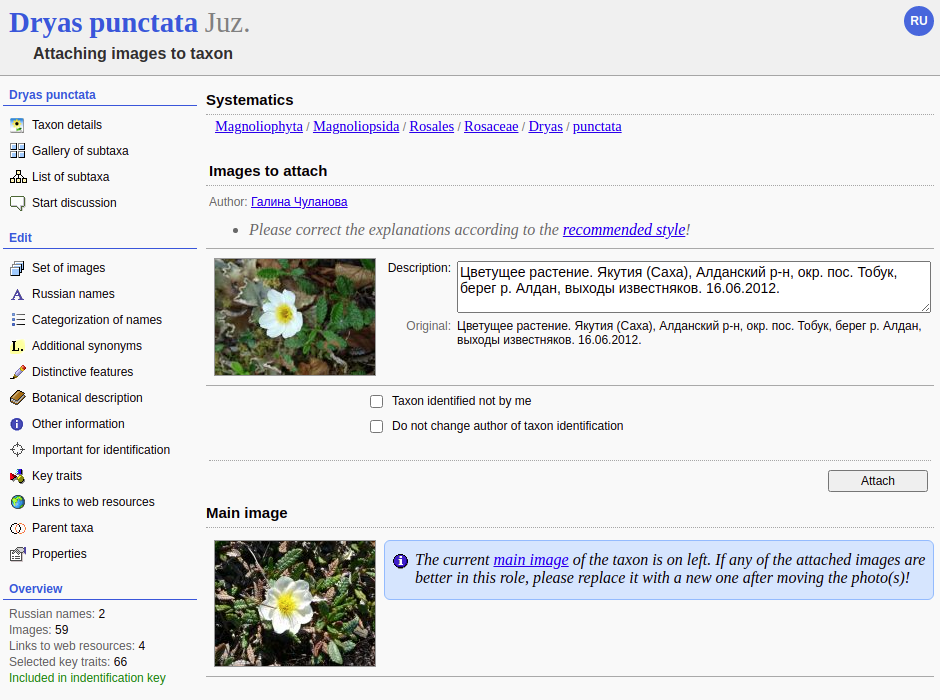
Step 5
Done!
Plants and lichens
Participant
Search
|
|
Feedback | To the top |